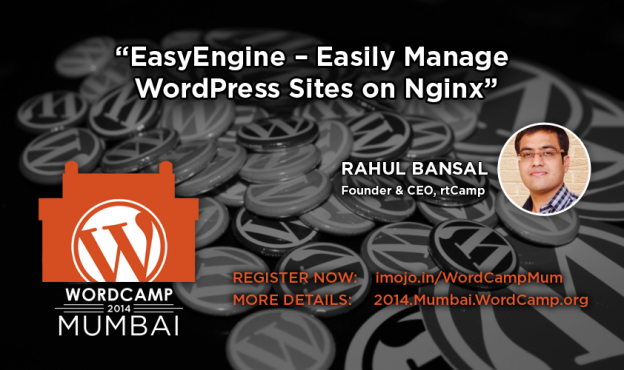My goal is to save your hosting bill so that you will be happy to buy me a beer after WordCamp! 😉
Agenda for Session
I plan to cover following points in my session. As time progresses, there might be slight changes to the following list.
- Introduction: This will cover what is EasyEngine. This is important for folks who are not familiar with command-line tools.
- Motivation: Why we started this project. This is a long story but I will try to keep it as short as possible.
- Installation: The famous quick install which delivers most of easiness. It is so quick and small that it can be summed up in a tweet as well.
- Features: Apart from setup, EasyEngine bundles way too lengthy tasks in one-line commands. I will try to explain few important features here.
- Inside EasyEngine: For curious minds, I will explain how EasyEngine operates under the hood.
- Roadmap: Future of EasyEngine and some details about upcoming releases.
- Getting Involved: How you can contribute to the project to make things easier for all.
- Credits: EasyEngine would not have been possible without many libraries and folks.
- Live Demo: As they say actions speaks louder than words, I would like to show you a live demo of how quick and easy it is to start using EasyEngine.
- Q&A/Discussion: The last part of session where I will attempt to answer your questions and discuss how we can make EasyEngine easier going ahead.
If you would like to add/remove anything to above list, feel free to suggest.
Read the full post by Rahul Bansal on EasyEngine CLI Tool – Easily Manage WordPress Sites on Nginx